In this article:
- What is CompactFlash (CF)?
- What are the types of CompactFlash cards?
- What are the typical uses of CompactFlash connectors?
- What are the key features of CompactFlash cards?
- What types of cables and adapters are used with CompactFlash connectors?
- How do CF card readers work?
- What are the typical data transfer speeds for CompactFlash cards?
- How do you choose the right CompactFlash card for your needs?
- What are the advantages of using CompactFlash cards?
- Are there any disadvantages to CompactFlash cards?
- What is the future of CompactFlash technology?
What is CompactFlash (CF)?
CompactFlash (CF) is a type of non-volatile memory card standard used for storing data in devices such as digital cameras, camcorders, and other electronic devices. Introduced by SanDisk in 1994, CF cards have been popular for their durability, capacity, and speed.
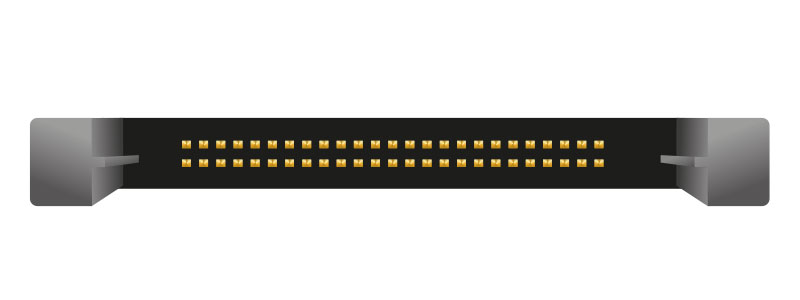
FEMALE
What are the types of CompactFlash cards?
There are two main types of CompactFlash cards:
- CF Type I: Thinner with a 3.3 mm thickness, commonly used in consumer electronics.
- CF Type II: Thicker with a 5 mm thickness, allowing for higher storage capacities and additional functionalities.
What are the typical uses of CompactFlash connectors?
CompactFlash connectors are used to connect CF cards to various devices, including:
- Digital cameras and camcorders for storing images and videos.
- Portable media players.
- Industrial applications like data logging and embedded systems.
- Professional audio equipment.
What are the key features of CompactFlash cards?
- Durability: CF cards are known for their robust design, making them suitable for harsh environments.
- High Capacity: CF cards offer high storage capacities, suitable for high-resolution image and video files.
- Speed: With high read and write speeds, CF cards are ideal for professional photography and videography.
What types of cables and adapters are used with CompactFlash connectors?
CompactFlash connectors typically use card readers or adapters rather than cables. These include:
- CF Card Readers: Devices that allow CF cards to be connected to computers via USB or other interfaces.
- CF Adapters: Adapters that enable CF cards to be used in devices designed for different memory card formats or interfaces.
How do CF card readers work?
CF card readers have a slot for inserting the CF card and an interface (e.g., USB) for connecting to a computer or other host device. They facilitate data transfer between the CF card and the host system, making it easy to read, write, and transfer files.
What are the typical data transfer speeds for CompactFlash cards?
CF cards support varying data transfer speeds based on their specification and UDMA (Ultra Direct Memory Access) mode:
- UDMA 0 to 6: Transfer speeds ranging from 16.7 MB/s to 167 MB/s.
- CFast (an evolution of CF): Transfer speeds exceeding 600 MB/s, suitable for 4K video recording and high-resolution burst photography.
How do you choose the right CompactFlash card for your needs?
When selecting a CF card, consider:
- Capacity: Higher capacities are better for storing large files like HD videos and high-resolution images.
- Speed: Faster cards are essential for high-speed photography, video recording, and quick data transfer.
- Durability: For use in extreme conditions, choose cards designed to withstand temperature fluctuations, shock, and vibration.
For professional photography and videography, read speeds above 150 MB/s and write speeds above 100 MB/s are considered fast
What are the advantages of using CompactFlash cards?
- Reliability: CF cards are less prone to data corruption compared to other memory cards.
- Compatibility: Widely supported in professional cameras and other high-performance devices.
- Expandable Storage: Easy to switch out cards for additional storage without needing to offload data immediately.
Are there any disadvantages to CompactFlash cards?
- Size: CF cards are larger compared to newer memory card formats like SD or microSD.
- Cost: Generally more expensive than other memory card types with similar capacities.
What is the future of CompactFlash technology?
While newer formats like CFast and XQD have emerged, CF cards remain relevant in certain professional applications due to their durability and reliability. Advances in CF technology continue to improve speed and capacity.