In this article:
- What is a Serial 9-pin connector (DB9 connector)?
- What are the typical data transfer rates for Serial 9-pin connections?
- What are the common applications of Serial 9-pin connectors?
- Why are Serial 9-pin connections still relevant despite modern interfaces like USB?
- What factors can affect the performance of Serial 9-pin connections?
- How do I choose the right DB9 serial cable for my needs?
- Can I use Serial 9-pin connections with modern devices?
- What is the difference between a straight-through and a null modem DB9 cable?
What is a Serial 9-pin connector (DB9 connector)?
A DB9 serial cable, also known as an RS-232 cable, is designed to connect devices equipped with DB9 serial ports, enabling serial communication between them. These cables come in various configurations, including straight-through cables for direct device connections and null modem cables for indirect connections.
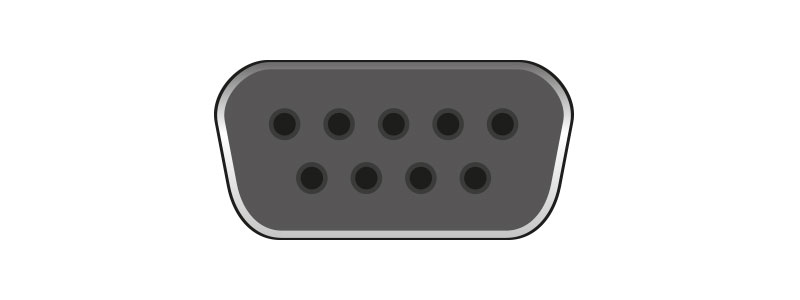
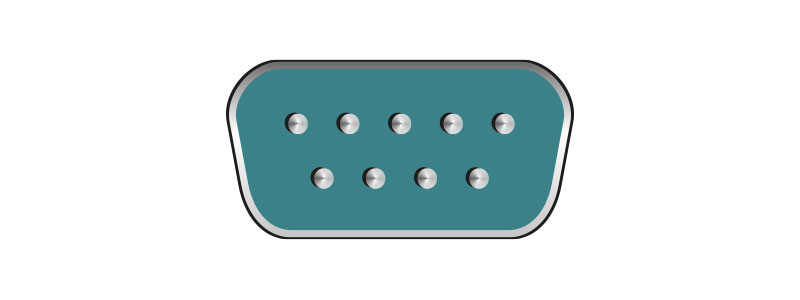
FEMALE MALE
What are the typical data transfer rates for Serial 9-pin connections?
Serial 9-pin connections support a wide range of baud rates, typically ranging from 300 bits per second (bps) to 115,200 bps or higher. The actual data rate achievable depends on the capabilities of the connected devices, the communication protocol used, and factors such as cable quality, distance between devices, and environmental interference.
What are the common applications of Serial 9-pin connectors?
Serial 9-pin connectors are commonly used in various applications, including:
- Industrial Automation: Connecting control systems and sensors.
- Telecommunications: Modem and network device connections.
- Networking: Serial console connections for routers and switches.
- Computer Peripherals: Connecting legacy peripherals like mice, keyboards, and printers.
Why are Serial 9-pin connections still relevant despite modern interfaces like USB?
Serial 9-pin connections remain relevant for several reasons:
- Legacy Device Compatibility: Many older devices and equipment still rely on serial communication.
- Industrial and Specialized Applications: Certain industrial and specialized equipment use DB9 connectors for reliable serial communication.
- Simplicity and Reliability: Serial connections are straightforward and reliable for specific applications where high-speed data transfer is not required.
What factors can affect the performance of Serial 9-pin connections?
Several factors can affect the performance of Serial 9-pin connections, including:
- Cable Quality: Higher-quality cables can reduce signal degradation.
- Distance: Longer cable runs can result in signal loss and reduced data rates. Typically, DB9 serial cables can run up to 50 feet (15 meters) before significant signal degradation occurs.
- Environmental Interference: Electrical interference can impact signal integrity.
- Device Capabilities: The baud rate and performance depend on the capabilities of the connected devices.
How do I choose the right DB9 serial cable for my needs?
To choose the right DB9 serial cable, consider the following:
- Cable Type: Determine if you need a straight-through or null modem cable based on your connection requirements.
- Length: Select an appropriate length to avoid signal degradation over long distances. Typically, keeping cable lengths under 50 feet (15 meters) is advisable.
- Shielding: Opt for shielded cables if you are operating in environments with high electrical interference.
- Connector Quality: Ensure that the connectors are robust and provide a secure connection.
Can I use Serial 9-pin connections with modern devices?
Yes, Serial 9-pin connections can be used with modern devices using adapters. USB-to-serial adapters allow you to connect DB9 serial devices to USB ports, maintaining compatibility with contemporary systems while using legacy serial communication protocols.
Can I use Serial 9-pin connections with modern devices?
Yes, Serial 9-pin connections can be used with modern devices using adapters. USB-to-serial adapters allow you to connect DB9 serial devices to USB ports, maintaining compatibility with contemporary systems while using legacy serial communication protocols.
What is the difference between a straight-through and a null modem DB9 cable?
A straight-through DB9 cable connects pin 1 on one end to pin 1 on the other end and so on, directly linking corresponding pins. A null modem DB9 cable crosses the transmit and receive lines, connecting pin 2 on one end to pin 3 on the other end, and vice versa, allowing two DTE devices to communicate without a modem.