In this article:
- What is M.2 Key A?
- What are M.2 Key A and Key E?
- What is M.2 Key B?
- What are M.2 Key B and M?
- What is M.2 Key E?
- What is M.2 Key M?
The M.2 key refers to a feature of M.2 connectors, a small form factor interface used primarily for connecting solid-state drives (SSDs), Wi-Fi cards, and other expansion cards in modern computers and portable devices.
In the context of M.2 connectors, the term “key” refers to the notch or slot on the connector that determines its compatibility with specific devices. M.2 keys are denoted by letters, such as Key A, Key B, Key E, and Key M. These keys correspond to different configurations of notches on the connector.
For example:
- Key A: This key has a single notch at position A on the connector. It is typically used for wireless networking cards.
- Key B: This key has notches at positions B and M on the connector. It is commonly used for SSDs and network interface cards (NICs).
- Key E: This key has a single notch at position E on the connector. It is also used for wireless networking cards and similar peripherals.
- Key M: This key also has notches at positions B and M on the connector. It is primarily used for high-performance SSDs and expansion cards.
The presence and position of these notches determine which devices can be inserted into a particular M.2 socket on the motherboard or expansion card, ensuring compatibility and preventing incorrect installation.
What is M.2 Key A?
M.2 Key A is a specific variant of the M.2 form factor, primarily utilized for solid-state drives (SSDs), Wi-Fi cards, and other expansion cards in modern computers and portable devices.
How are M.2 Key A connectors different from other M.2 variants? M.2 Key A connectors are designed for specific devices, particularly wireless networking cards. They feature a single notch at position A, ensuring compatibility with devices intended for this specific key.
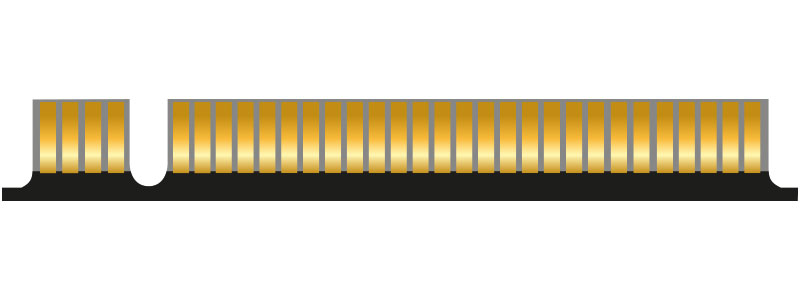
How are M.2 modules connected? Unlike traditional cables, M.2 modules are directly inserted into compatible M.2 sockets on the motherboard or expansion cards. This eliminates the need for typical cable runs associated with other connector types.
What are the benefits of the M.2 form factor? The M.2 form factor offers several advantages, including a small footprint, high data transfer speeds, and support for various interface protocols such as PCIe, SATA, and USB. These features make it ideal for compact and high-performance computing solutions.
Where are M.2 Key A connectors commonly used? M.2 Key A connectors are frequently employed for integrating Wi-Fi and Bluetooth connectivity directly onto motherboards or as upgrade options for laptops and small form factor devices. They contribute to the sleek and space-efficient designs of modern computing systems.
Why is compatibility important with M.2 Key A connectors? The M.2 specification includes different “keys” or notches on the connector to prevent incompatible devices from being inserted into the wrong sockets. Ensuring compatibility helps avoid damage to components and ensures optimal performance.
M.2 Key A connectors provide a compact and versatile solution for integrating wireless networking capabilities into modern computers and portable devices. With their small form factor and high-speed data transfer capabilities, they play a crucial role in enhancing the functionality and design of contemporary computing systems.
What are M.2 Key A and Key E?
M.2 Key A and Key E are specific variants of the M.2 form factor, primarily used for solid-state drives (SSDs), Wi-Fi cards, and other expansion cards in modern computers and portable devices.
How do M.2 Key A and Key E connectors differ? M.2 Key A connectors feature a single notch at position A, while Key E connectors have a notch at position E. This dual-notch design ensures compatibility with devices specifically designed for either key type, allowing them to fit into corresponding sockets on motherboards or expansion cards.
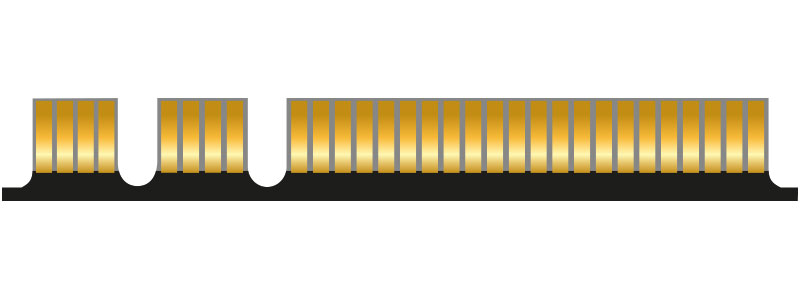
What applications do M.2 Key A and Key E support? Both Key A and Key E connectors support a wide range of applications, including wireless networking cards, Bluetooth modules, cellular modems, and other expansion cards. Key A connectors typically support Wi-Fi and Bluetooth, while Key E connectors may also support additional communication protocols such as LTE or 5G.
How are M.2 modules connected? M.2 modules, whether utilizing Key A or Key E connectors, are directly inserted into compatible M.2 sockets on motherboards or expansion cards. Traditional cable runs are not applicable for M.2 connections.
What are the benefits of the M.2 form factor? The M.2 form factor offers various benefits, including a small footprint, high data transfer speeds, and support for different interface protocols such as PCIe, SATA, and USB. These features make M.2 connectors ideal for integrating wireless networking capabilities into modern computing systems and portable devices.
M.2 Key A and Key E connectors provide a compact and versatile solution for integrating wireless networking capabilities into modern computing systems. Their compatibility with a wide range of devices and support for various communication protocols contribute to the sleek and space-efficient designs of contemporary computing devices.
What is M.2 Key B?
M.2 Key B is a variant of the M.2 form factor commonly utilized for solid-state drives (SSDs) and other expansion cards in modern computers and portable devices.
How are M.2 Key B connectors unique? M.2 Key B connectors are primarily designed for devices requiring high-speed data transfer rates, such as SSDs and network interface cards (NICs). They feature multiple notches, typically at positions B and M, indicating compatibility with devices designed for this specific key.
What interface protocols do M.2 Key B connectors support? M.2 Key B connectors support various interface protocols, including PCIe (Peripheral Component Interconnect Express) and SATA (Serial ATA). This versatility allows for flexible integration of storage and networking solutions in computing systems.

How are M.2 modules connected? Similar to other M.2 connectors, M.2 Key B modules are directly inserted into compatible M.2 sockets on motherboards or expansion cards. This direct connection eliminates the need for typical cable runs, reducing cable clutter and optimizing space within the device.
What are the benefits of M.2 Key B connectors? M.2 Key B connectors offer high-speed data transfer rates, support for multiple interface protocols, and efficient use of space within devices. These features make them ideal for integrating storage and networking solutions in modern computing systems and portable devices.
M.2 Key B connectors provide a versatile and efficient solution for integrating high-speed storage and networking solutions in computing systems. Their compatibility with various devices and support for multiple interface protocols contribute to the performance and functionality of modern devices while optimizing space utilisation.
What are M.2 Key B and M?
M.2 Key B and M are two variants of the M.2 form factor connector utilized in modern computers and portable devices. These connectors support different types of devices and functionalities.
How do M.2 Key B and M connectors differ? M.2 Key B and M connectors feature multiple notches, typically at positions B and M, indicating compatibility with devices designed for these specific keys. This dual-notch design ensures compatibility with a wide range of devices, including solid-state drives (SSDs), network interface cards (NICs), and other expansion cards, all within the compact M.2 form factor.
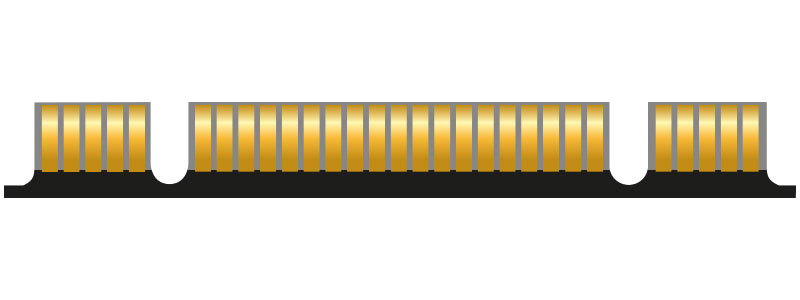
What are the primary applications of M.2 Key B connectors? M.2 Key B connectors are primarily designed for solid-state drives (SSDs) and network interface cards (NICs) requiring high-speed data transfer rates. They support various interface protocols such as PCIe (Peripheral Component Interconnect Express) and SATA (Serial ATA), making them versatile for storage and networking solutions.
What distinguishes M.2 Key M connectors? M.2 Key M connectors, intended for high-performance solid-state drives (SSDs), also feature multiple notches, including positions B and M. Similar to Key B connectors, they support PCIe and SATA interface protocols. However, M.2 Key M connectors offer additional PCIe lanes, enabling higher data transfer rates and enhanced performance compared to Key B connectors.
How are M.2 modules connected? Like other M.2 connectors, both Key B and M modules are directly inserted into compatible M.2 sockets on motherboards or expansion cards. This direct connection eliminates the need for typical cable runs, reducing cable clutter and maximizing space efficiency within the device.
M.2 Key B and M connectors provide versatile solutions for integrating storage and networking solutions in modern computing systems and portable devices. Their compatibility with various devices, support for multiple interface protocols, and direct connection capabilities contribute to efficient and high-performance computing experiences.
What is M.2 Key E?
M.2 Key E is a variant of the M.2 form factor primarily used for wireless networking cards and similar peripherals in modern computers and portable devices.
What are the primary applications of M.2 Key E connectors? M.2 Key E connectors are specifically designed for devices requiring wireless communication capabilities, such as Wi-Fi and Bluetooth cards.
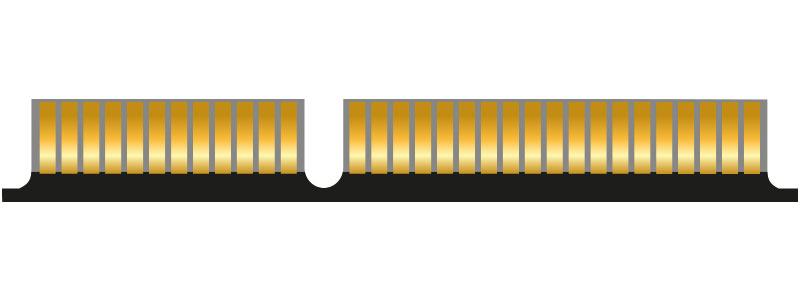
How are M.2 Key E connectors unique? M.2 Key E connectors feature a single notch at position E on the connector, ensuring compatibility with devices designed for this specific key. This configuration prevents incompatible devices from being inserted into M.2 Key E sockets on motherboards or expansion cards.
How are M.2 modules connected? Similar to other M.2 connectors, M.2 Key E modules are directly inserted into compatible M.2 sockets on motherboards or expansion cards. This direct connection eliminates the need for typical cable runs, minimizing cable clutter and maximizing space efficiency within the device.
M.2 Key E connectors provide a streamlined solution for integrating wireless networking capabilities into modern computing systems and portable devices. Their compatibility with wireless communication devices, along with direct connection capabilities, ensures efficient and space-saving integration, contributing to seamless connectivity experiences.
What is M.2 Key M?
M.2 Key M is a variant of the M.2 form factor commonly utilized for solid-state drives (SSDs) and high-performance expansion cards in modern computers and portable devices.
What are the primary applications of M.2 Key M connectors? M.2 Key M connectors are designed for devices requiring high-speed data transfer rates, such as PCIe (Peripheral Component Interconnect Express) SSDs and other high-performance peripherals.

How are M.2 Key M connectors unique? M.2 Key M connectors feature multiple notches, typically at positions B and M on the connector, indicating compatibility with devices designed for this specific key. This design accommodates a wide range of devices, including SSDs and expansion cards, in M.2 Key M sockets on motherboards or expansion cards.
How are M.2 modules connected? Similar to other M.2 connectors, M.2 Key M modules are directly inserted into compatible M.2 sockets on motherboards or expansion cards. This direct connection eliminates the need for typical cable runs, reducing cable clutter and optimizing space usage within the device.
M.2 Key M connectors offer a versatile solution for integrating high-speed storage and high-performance expansion cards into modern computing systems and portable devices. Their compatibility with various devices, along with direct connection capabilities, ensures efficient and space-saving integration, contributing to enhanced performance and functionality.