In this article:
- What Are Klinke Connectors?
- What are Cinch (RCA) connectors?
- What are Stereo Jack 3-Pin 2.5 mm Connectors?
- What are Stereo Jack 3-Pin 3.5 mm Connectors?
- What are Stereo Jack 3-Pin 6.35 mm (TRS) Connectors?
- What are Stereo Jack 4-Pin 2.5 mm Connectors?
- What are Stereo Jack 4-Pin 3.5 mm Connectors?
- What is Toslink (Optical Audio Cable/Optical Digital Cable)?
- What are XLR Connectors?
In the dynamic landscape of embedded and industrial computing solutions provided by Assured Systems Ltd, the role of audio connectors and cables is paramount. While the primary focus may be on ruggedised computers, industrial displays, and IoT devices, audio connectivity remains integral for various applications. From ensuring clear communication in industrial environments with robust XLR connectors to integrating audio feedback systems in interactive kiosks using stereo jack cables, the careful selection of connectors and cables enhances the functionality and reliability of the systems offered by Assured Systems.
What Are Klinke Connectors?
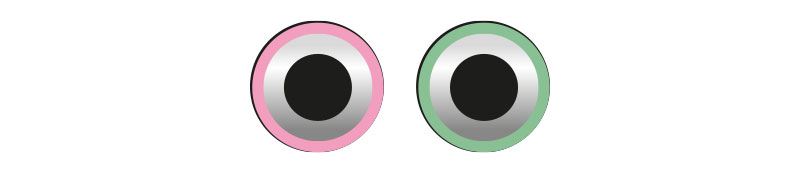
Klinke connectors, also known as jack plugs or phone plugs, are common audio connectors used in various electronic devices for transmitting audio signals.
How do Klinke Connectors work?
These connectors feature a cylindrical design with a single, protruding pin, typically used for mono audio signals, or multiple pins, often used for stereo audio signals.
Where are Klinke Connectors commonly used?
Klinke connectors are widely used in consumer audio devices such as headphones, microphones, amplifiers, musical instruments, and audio interfaces.
What devices are connected with Klinke Connectors?
They are commonly used to connect headphones, microphones, guitars, keyboards, speakers, and other audio equipment.
What are the advantages of Klinke Connectors?
Klinke connectors offer a simple and reliable connection for audio devices, providing compatibility across a wide range of equipment.
What are typical cable run lengths for Klinke Connectors?
Cable run lengths for Klinke connectors vary depending on the specific application and setup. In consumer audio setups, cable runs typically range from a few feet to around 20 feet (1 to 6 meters).
How are Klinke Connectors different from other audio connectors?
Unlike XLR connectors which are commonly used for balanced audio signals, Klinke connectors are often used for unbalanced audio signals, making them suitable for consumer audio devices and shorter cable runs.
Can Klinke Connectors be used in professional audio setups?
While primarily used in consumer audio devices, Klinke connectors can also be found in some professional audio equipment for specific applications, particularly in smaller setups or for patching audio signals.
Are there different sizes of Klinke Connectors?
Yes, Klinke connectors come in various sizes, including 3.5 mm (1/8 inch) and 6.35 mm (1/4 inch), catering to different devices and applications.
What are Cinch (RCA) connectors?

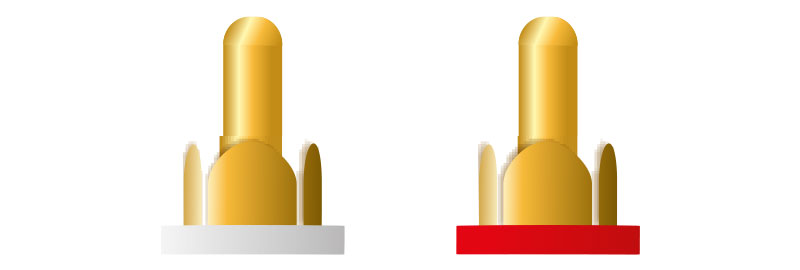
FEMALE MALE
Cinch connectors, also known as RCA (Radio Corporation of America, founded in 1919) connectors, are essential components used in audio-visual setups. They facilitate the transmission of analogue audio and video signals between devices.
How do Cinch connectors work?
Cinch connectors feature a cylindrical plug and socket design, ensuring a secure and stable connection between various devices such as TVs, DVD players, gaming consoles, and speakers.
Where are Cinch connectors commonly used?
Cinch connectors are widely utilised in both home entertainment systems and professional audio setups due to their simplicity and versatility.
What makes Cinch connectors versatile?
Their compatibility with a wide range of devices and ease of use have made Cinch connectors indispensable tools for audio-visual enthusiasts and professionals alike.
What type of signals do RCA connectors typically carry?
RCA connectors generally carry unbalanced signals. They consist of a central conductor for the signal and an outer conductor (the metal barrel surrounding the central pin) acting as the ground.
What are the advantages and limitations of RCA connections?
RCA connections are simple and cost-effective, suitable for consumer audio applications like connecting DVD players, TVs, and gaming consoles to speakers or amplifiers. However, they are more susceptible to interference and noise compared to balanced connections.
How can I optimise my audio-visual setup using Cinch connectors?
To optimise your setup, ensure proper cable management and minimise the length of RCA cables to reduce signal degradation and interference.
Are there different types of RCA cables?
Yes, RCA cables come in various types and lengths to suit different audio and video setups. Some common types include:
- Mono RCA Cables: These cables carry a single audio signal and are often used for connecting mono audio sources or devices with mono output, such as older record players or subwoofers.
- Stereo RCA Cables: Stereo RCA cables carry two audio signals, typically left and right channels, and are commonly used for connecting stereo audio sources like CD players, DVD players, or audio receivers.
- Composite RCA Cables: Composite RCA cables carry both audio and video signals within the same cable. They typically feature three connectors: red (right audio), white (left audio), and yellow (video). Composite cables are commonly used for connecting analog video sources such as VCRs, DVD players, or older gaming consoles to TVs or displays.
- Component RCA Cables: Component RCA cables are used for high-definition video transmission and feature three separate cables for transmitting video signals (Y, Pb, and Pr). They are commonly used for connecting DVD players, Blu-ray players, or gaming consoles to HDTVs or displays.
- Digital RCA Cables (S/PDIF): These cables are used for transmitting digital audio signals, commonly found in home theater setups or audio interfaces. They can carry either stereo or multichannel digital audio signals and are often used for connecting devices like CD players, DVD players, or audio interfaces to AV receivers or sound systems.
Some RCA cables may also feature additional shielding or gold-plated connectors for improved signal quality and durability. These features can help reduce interference and signal degradation, resulting in better audio or video performance, especially in high-fidelity audio systems or long cable runs.
Are there any alternatives to Cinch connectors for audio-visual connections?
Yes, balanced connections are an alternative to RCA connectors, offering better noise rejection and interference suppression, but they are typically more complex and expensive.
What are Stereo Jack 3-Pin 2.5 mm Connectors?

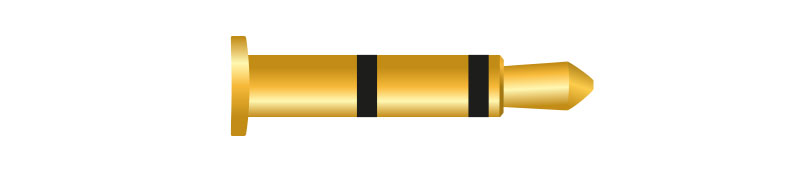
FEMALE MALE
Stereo jack 3-pin 2.5 mm connectors are compact yet versatile components used in audio devices for transmitting stereo audio signals.
How do Stereo Jack 3-Pin 2.5 mm Connectors work?
These connectors feature a slim design with three conductors – left audio channel, right audio channel, and ground – facilitating seamless connections of headphones, earphones, and other audio peripherals to devices like smartphones, MP3 players, and portable audio players.
Where are Stereo Jack 3-Pin 2.5 mm Connectors commonly used?
They are widely used in a variety of portable electronics due to their compatibility and ability to deliver high-quality stereo sound.
What makes Stereo Jack 3-Pin 2.5 mm Connectors popular?
Their popularity stems from their compatibility with a broad range of portable electronics and their ability to deliver high-quality stereo sound.
Are Stereo Jack 3-Pin 2.5 mm Connectors suitable for professional applications?
Yes, they are suitable for professional applications such as in-flight entertainment systems or audio recording equipment, offering a reliable solution for audio connectivity needs.
What type of signals do Stereo Jack 3-Pin 2.5 mm Connectors typically carry?
These connectors typically carry unbalanced signals, with three pins used for the left audio channel, the right audio channel, and the common ground.
What are the advantages and limitations of unbalanced connections?
Unbalanced connections are simple and cost-effective, suitable for short cable runs, typically up to around 20 feet (6 meters). However, they may be more susceptible to interference and noise compared to balanced connections, especially over longer distances.
How can I optimise my audio setup using Stereo Jack 3-Pin 2.5 mm Connectors?
To optimise your setup, ensure proper cable management and consider using shielded cables to minimise interference and noise. Additionally, keep cable runs short, particularly for unbalanced connections.
Are there different types of Stereo Jack 3-Pin 2.5 mm cables?
Yes, there are different types of Stereo Jack 3-Pin 2.5 mm cables, each designed for specific audio applications:
- Stereo Audio Cables: These cables feature a 3-Pin 2.5 mm connector on both ends and are used for transmitting stereo audio signals between devices such as smartphones, MP3 players, portable audio players, and headphones or speakers.
- Microphone Cables: Some Stereo Jack 3-Pin 2.5 mm cables are designed specifically for connecting microphones to compatible audio recording devices or amplifiers. These cables may have additional features such as shielding or impedance matching to ensure optimal audio quality.
- Auxiliary Cables: These cables, also known as AUX cables, are commonly used for connecting audio devices with 3.5 mm jacks, including Stereo Jack 3-Pin 2.5 mm connectors. They can be used for various audio applications such as connecting mobile devices to car stereos, portable speakers, or home audio systems.
- Adapter Cables: Adapter cables with Stereo Jack 3-Pin 2.5 mm connectors on one end and a different connector type on the other end are also available. These cables allow for compatibility between devices with different audio jack sizes or configurations.
- Extension Cables: Extension cables with Stereo Jack 3-Pin 2.5 mm connectors are used to extend the reach of existing cables, allowing for more flexibility in positioning audio devices without compromising audio quality.
Each type of Stereo Jack 3-Pin 2.5 mm cable serves a specific purpose and can be chosen based on the requirements of the audio setup or device compatibility needs.
What are Stereo Jack 3-Pin 3.5 mm Connectors?
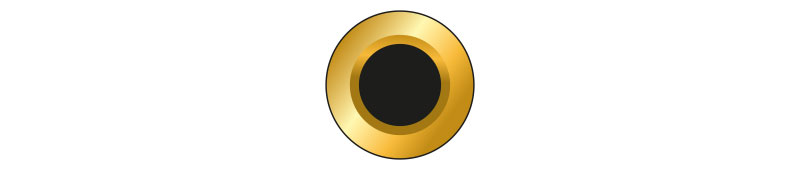

FEMALE MALE
Stereo jack 3-pin 3.5 mm connectors are widely used components in audio technology, serving as the standard interface for connecting headphones, microphones, and speakers to various devices.
How do Stereo Jack 3-Pin 3.5 mm Connectors work?
These connectors feature a compact design with three conductors – left audio channel, right audio channel, and ground – enabling seamless stereo audio transmission.
Where are Stereo Jack 3-Pin 3.5 mm Connectors commonly used?
They are commonly used to connect headphones, microphones, and speakers to devices such as smartphones, laptops, and audio equipment.
What makes Stereo Jack 3-Pin 3.5 mm Connectors popular?
Their compact design, compatibility with a wide range of devices, and ability to transmit stereo audio seamlessly have made them indispensable components in the consumer electronics industry.
Are Stereo Jack 3-Pin 3.5 mm Connectors suitable for professional applications?
Yes, they are suitable for various applications including personal listening, hands-free communication, and audio recording, offering a convenient and reliable solution for audio connectivity needs.
What type of signals do Stereo Jack 3-Pin 3.5 mm Connectors typically carry?
These connectors typically carry unbalanced signals, making them suitable for consumer audio devices prioritizing convenience and cost-effectiveness.
What are the limitations of Stereo Jack 3-Pin 3.5 mm Connectors?
They are commonly used for relatively short cable runs, typically up to around 20 feet (6 meters), due to their susceptibility to interference and signal degradation over longer distances.
How can I optimize my audio setup using Stereo Jack 3-Pin 3.5 mm Connectors?
To optimise your setup, ensure proper cable management and consider using shielded cables to minimize interference and signal degradation, especially over longer distances.
Are there different types of Stereo Jack 3-Pin 3.5 mm cables?
Yes, there are different types of Stereo Jack 3-Pin 3.5 mm cables, each tailored to specific audio applications:
- Stereo Audio Cables: These cables feature a 3-Pin 3.5 mm connector on both ends and are primarily used for transmitting stereo audio signals between devices such as smartphones, laptops, MP3 players, portable audio players, and headphones or speakers.
- Microphone Cables: Some Stereo Jack 3-Pin 3.5 mm cables are designed specifically for connecting microphones to compatible audio recording devices, amplifiers, or sound systems. These cables may have additional features such as shielding or impedance matching to ensure optimal audio quality during recording or live performances.
- Auxiliary Cables: Also known as AUX cables, these cables are commonly used for connecting various audio devices with 3.5 mm jacks, including Stereo Jack 3-Pin 3.5 mm connectors. They are versatile and can be used for connecting mobile devices to car stereos, portable speakers, home audio systems, or other audio equipment.
- Adapter Cables: Adapter cables with a Stereo Jack 3-Pin 3.5 mm connector on one end and a different connector type on the other end are available. These cables enable compatibility between devices with different audio jack sizes or configurations, allowing for seamless connectivity in diverse audio setups.
- Extension Cables: Extension cables with Stereo Jack 3-Pin 3.5 mm connectors are used to extend the reach of existing cables, providing flexibility in positioning audio devices without sacrificing audio quality. These extension cables come in various lengths to accommodate different setup requirements.
Each type of Stereo Jack 3-Pin 3.5 mm cable serves specific purposes and can be chosen based on the needs of the audio setup or device compatibility requirements.
What are Stereo Jack 3-Pin 6.35 mm (TRS) Connectors?
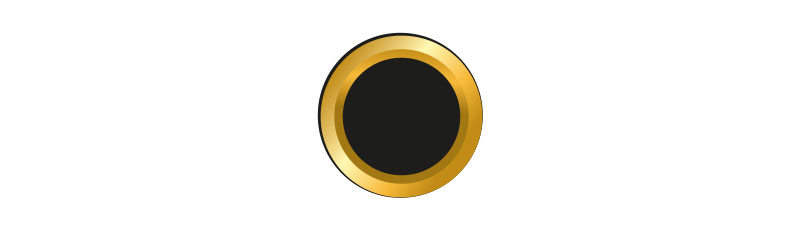
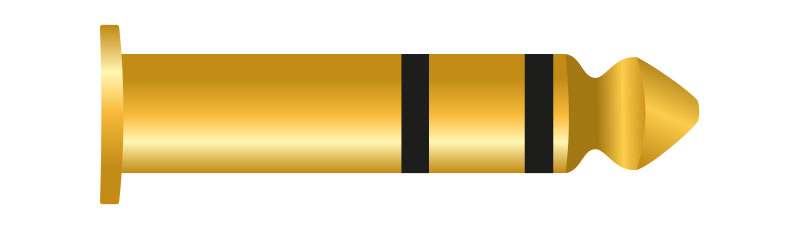
FEMALE MALE
Stereo jack 3-pin 6.35 mm connectors, also known as quarter-inch or TRS (tip-ring-sleeve) connectors, are essential components in audio technology, providing a standard interface for connecting instruments, headphones, and audio equipment.
How do Stereo Jack 3-Pin 6.35 mm Connectors work?
These connectors feature a sturdy design with three conductors – left audio channel, right audio channel, and ground – facilitating seamless audio transmission.
Where are Stereo Jack 3-Pin 6.35 mm Connectors commonly used?
They are commonly used in professional audio settings, including recording studios, live performances, and musical instrument setups.
What makes Stereo Jack 3-Pin 6.35 mm Connectors popular?
Their robust design, compatibility with various audio equipment, and ability to transmit high-quality audio make them essential in the audio industry.
Are Stereo Jack 3-Pin 6.35 mm Connectors suitable for personal use?
Yes, they are suitable for personal use with instruments, headphones, and audio equipment, providing reliable connectivity and sound quality.
What type of signals do Stereo Jack 3-Pin 6.35 mm Connectors typically carry?
These connectors typically carry balanced or unbalanced signals, depending on the application and equipment used.
What are the advantages of Stereo Jack 3-Pin 6.35 mm Connectors?
They offer durable connections, high fidelity audio transmission, and versatility for a wide range of audio applications.
How can I optimise my audio setup using Stereo Jack 3-Pin 6.35 mm Connectors?
To optimise your setup, ensure proper cable management and use high-quality cables to minimise signal degradation and interference. Additionally, consider using balanced connections for enhanced noise rejection in professional audio environments.
Are there different types of Stereo Jack 3-Pin 6.35 mm (TRS) cables?
Yes, there are different types of Stereo Jack 3-Pin 6.35 mm (TRS) cables, each serving specific audio applications:
- Instrument Cables: These cables are commonly used to connect electric guitars, bass guitars, keyboards, synthesizers, and other musical instruments to amplifiers, audio interfaces, or mixing consoles. They feature a Stereo Jack 3-Pin 6.35 mm (TRS) connector on each end and are designed to transmit high-quality audio signals with minimal interference.
- Headphone Extension Cables: Headphone extension cables with Stereo Jack 3-Pin 6.35 mm (TRS) connectors are used to extend the reach of headphone cables, providing flexibility in positioning and movement while maintaining audio fidelity. These cables come in various lengths to suit different needs.
- Speaker Cables: Some speaker systems and amplifiers utilize Stereo Jack 3-Pin 6.35 mm (TRS) connectors for connecting speakers or speaker cabinets. These cables are designed to carry audio signals from the amplifier to the speakers and are typically thicker and more robust to handle higher power levels.
- Adapter Cables: Adapter cables with Stereo Jack 3-Pin 6.35 mm (TRS) connectors on one end and a different connector type on the other end are available. These cables enable compatibility between devices with different audio jack sizes or configurations, allowing for seamless connectivity in diverse audio setups.
- Patch Cables: Patch cables with Stereo Jack 3-Pin 6.35 mm (TRS) connectors are commonly used in audio patching systems, studio setups, or modular synthesizers. They facilitate the routing of audio signals between different devices or modules and come in various lengths and configurations to suit specific requirements.
Each type of Stereo Jack 3-Pin 6.35 mm (TRS) cable serves distinct purposes and can be chosen based on the needs of the audio setup or equipment compatibility requirements.
What are Stereo Jack 4-Pin 2.5 mm Connectors?

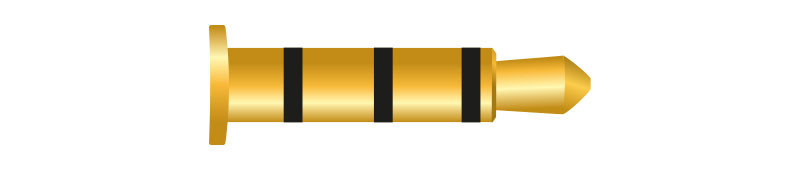
FEMALE MALE
Stereo jack 4-pin 2.5 mm connectors are commonly used in audio devices for transmitting stereo audio signals along with an additional connection for microphone input.
How do Stereo Jack 4-Pin 2.5 mm Connectors work?
These connectors feature a compact design with four conductors: left audio channel, right audio channel, microphone input, and ground, enabling the transmission of both audio and microphone signals.
Where are Stereo Jack 4-Pin 2.5 mm Connectors commonly used?
They are often utilised in consumer electronic devices such as smartphones, tablets, and portable media players.
What makes Stereo Jack 4-Pin 2.5 mm Connectors suitable for consumer devices?
Their compact design and additional microphone input make them ideal for consumer electronic devices where space is limited and hands-free communication is needed.
What type of signals do Stereo Jack 4-Pin 2.5 mm Connectors typically carry?
These connectors typically carry unbalanced signals, suitable for short cable runs in consumer electronic devices.
Are Stereo Jack 4-Pin 2.5 mm Connectors suitable for longer cable runs?
While they are suitable for short cable runs, typically up to around 20 feet (6 meters), over longer distances they may become susceptible to interference and signal degradation, impacting audio quality.
How can I optimise my audio setup using Stereo Jack 4-Pin 2.5 mm Connectors?
To optimise your setup, ensure proper cable management and use high-quality cables to minimise signal degradation and interference. Additionally, consider using shorter cable lengths to maintain audio quality.
Are there different types of Stereo Jack 4-Pin 2.5 mm cables?
Yes, there are different types of Stereo Jack 4-Pin 2.5 mm cables, each designed for specific audio and microphone applications:
- Headset Cables: These cables are commonly used with headsets that feature a combined microphone and headphone functionality. They typically have a Stereo Jack 4-Pin 2.5 mm connector on one end to plug into the headset and separate connectors on the other end for audio output and microphone input. These cables enable hands-free communication on devices such as smartphones, laptops, or gaming consoles.
- Audio Splitter Cables: Audio splitter cables with a Stereo Jack 4-Pin 2.5 mm connector on one end and multiple connectors on the other end are available. These cables allow users to split the audio and microphone signals from a single Stereo Jack 4-Pin 2.5 mm port into separate audio output and microphone input ports. They are useful for connecting headsets with combined audio and microphone functionality to devices with separate audio and microphone ports.
- Adapter Cables: Adapter cables with a Stereo Jack 4-Pin 2.5 mm connector on one end and a different connector type on the other end are also available. These cables enable compatibility between devices with different audio jack sizes or configurations, allowing for seamless connectivity in diverse audio setups.
- Extension Cables: Extension cables with Stereo Jack 4-Pin 2.5 mm connectors are used to extend the reach of existing headset cables, providing flexibility in positioning and movement while maintaining audio and microphone functionality. These extension cables come in various lengths to suit different needs.
Each type of Stereo Jack 4-Pin 2.5 mm cable serves specific purposes and can be chosen based on the requirements of the audio setup or device compatibility needs.
What are Stereo Jack 4-Pin 3.5 mm Connectors?
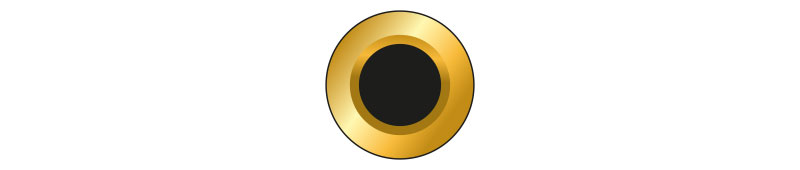
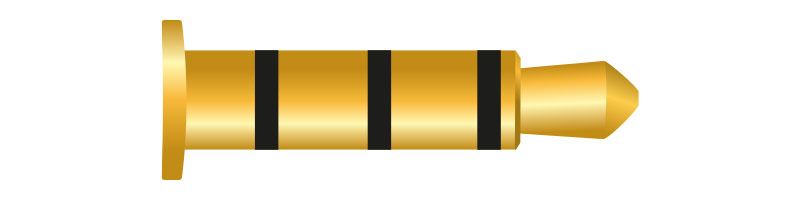
FEMALE MALE
Stereo jack 4-pin 3.5 mm connectors are versatile audio components commonly used for transmitting stereo audio signals along with an additional connection for microphone input.
How do Stereo Jack 4-Pin 3.5 mm Connectors work?
These connectors feature a compact design with four conductors: left audio channel, right audio channel, microphone input, and ground, facilitating the transmission of both audio and microphone signals.
Where are Stereo Jack 4-Pin 3.5 mm Connectors commonly used?
They are frequently utilised in various electronic devices such as smartphones, laptops, gaming consoles, and audio accessories.
What makes Stereo Jack 4-Pin 3.5 mm Connectors popular?
Their compatibility with a wide range of devices and the ability to provide both audio and microphone connectivity make them indispensable in modern consumer electronics.
What type of signals do Stereo Jack 4-Pin 3.5 mm Connectors typically carry?
These connectors typically carry unbalanced signals, making them suitable for consumer electronics and short cable runs.
Are Stereo Jack 4-Pin 3.5 mm Connectors suitable for longer cable runs?
While they are ideal for short cable runs, typically up to around 20 feet (6 meters), longer distances may introduce interference and signal degradation, affecting audio quality.
How can I optimise my audio setup using Stereo Jack 4-Pin 3.5 mm Connectors?
To optimize your setup, ensure proper cable management and use shielded cables to minimize interference. Additionally, consider using shorter cable lengths to maintain optimal audio quality.
Are there different types of cables used with Stereo Jack 4-Pin 3.5 mm connectors?
Yes, there are different types of cables used with Stereo Jack 4-Pin 3.5 mm connectors, catering to various audio and microphone applications:
- Headset Cables: These cables are commonly used with headsets featuring combined microphone and headphone functionality. They typically have a Stereo Jack 4-Pin 3.5 mm connector on one end to plug into the headset and separate connectors on the other end for audio output and microphone input. These cables facilitate hands-free communication on devices such as smartphones, laptops, or gaming consoles.
- Audio Splitter Cables: Audio splitter cables with a Stereo Jack 4-Pin 3.5 mm connector on one end and multiple connectors on the other end are available. These cables enable users to split the audio and microphone signals from a single Stereo Jack 4-Pin 3.5 mm port into separate audio output and microphone input ports. They are useful for connecting headsets with combined audio and microphone functionality to devices with separate audio and microphone ports.
- Adapter Cables: Adapter cables with a Stereo Jack 4-Pin 3.5 mm connector on one end and a different connector type on the other end are also available. These cables enable compatibility between devices with different audio jack sizes or configurations, allowing for seamless connectivity in diverse audio setups.
- Extension Cables: Extension cables with Stereo Jack 4-Pin 3.5 mm connectors are used to extend the reach of existing headset cables, providing flexibility in positioning and movement while maintaining audio and microphone functionality. These extension cables come in various lengths to suit different needs.
Each type of Stereo Jack 4-Pin 3.5 mm cable serves specific purposes and can be chosen based on the requirements of the audio setup or device compatibility needs.
Can Stereo Jack 4-Pin 3.5 mm Connectors be used with headphones and headsets?
Yes, these connectors are commonly used with headphones and headsets, allowing users to enjoy audio playback and make voice calls with built-in microphones.
What is Toslink (Optical Audio Cable/Optical Digital Cable)?
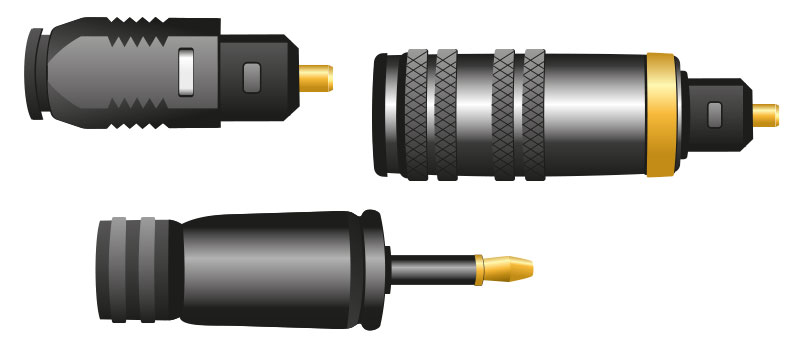
Toslink, also known as optical audio cable or optical digital cable, is a type of fibre optic cable used for transmitting digital audio signals between audio devices.
How does Toslink work?
Toslink cables utilise light to carry audio data, providing a reliable and interference-free method of transmission.
Why is it called “Toslink”?
The name “Toslink” is derived from “Toshiba Link,” as it was initially developed by Toshiba.
What do Toslink cables look like?
These cables feature a standardised square-shaped connector with a plug at each end, ensuring compatibility across a wide range of audio equipment.
Where are Toslink cables commonly used?
Toslink cables are commonly used to connect devices such as DVD players, Blu-ray players, gaming consoles, soundbars, and AV receivers.
What audio formats are supported by Toslink cables?
Toslink cables provide a high-fidelity audio experience, particularly for surround sound formats like Dolby Digital and DTS.
What are typical cable run lengths for Toslink cables?
In home entertainment systems, typical cable runs for Toslink cables range from 3 to 50 feet (1 to 15 meters), covering most common setups in living rooms or home theaters.
Are there different types of cables used with Toslink connectors?
Yes, there are different types of cables used with Toslink connectors, each designed for specific audio and digital optical applications:
- Standard Toslink Cables: These cables are the most common type and are used for transmitting digital audio signals between devices such as DVD players, Blu-ray players, gaming consoles, soundbars, and AV receivers. They feature Toslink connectors on both ends and are capable of transmitting digital audio signals over relatively long distances without loss of quality.
- Premium Toslink Cables: Premium Toslink cables are often constructed with higher-quality materials and may feature additional shielding or gold-plated connectors for improved signal integrity and durability. They are ideal for high-fidelity audio systems or applications where signal purity is essential.
- Mini Toslink Cables: Mini Toslink cables, also known as 3.5 mm optical cables, are designed for devices with mini Toslink ports, such as laptops, portable audio players, or some audio interfaces. These cables feature a smaller connector size (3.5 mm) compared to standard Toslink cables and are used for transmitting digital audio signals in compact audio setups.
- Adapter Cables: Adapter cables with Toslink connectors on one end and a different connector type on the other end are available. These cables enable compatibility between devices with different audio interfaces or connector types, allowing for seamless connectivity in diverse audio setups.
- Fiber Optic Patch Cables: Fiber optic patch cables are used for connecting optical transmitters, receivers, or other optical devices in professional audio or networking applications. While not specifically designed for consumer audio use, these cables utilise Toslink connectors for optical signal transmission over longer distances.
Each type of Toslink cable serves specific purposes and can be chosen based on the requirements of the audio setup or device compatibility needs.
How about professional audio environments?
In professional audio environments, Toslink cables may be used for longer cable runs, often exceeding 50 feet (15 meters), ensuring high-fidelity audio reproduction in recording studios or live sound setups.
What makes Toslink optical cables suitable for various audio applications?
Overall, Toslink optical cables offer versatility and reliability, making them suitable for a wide range of audio applications with varying cable run lengths.
What are XLR Connectors?


FEMALE MALE
XLR connectors, also known as Cannon connectors or Cannon plugs, are widely used in professional audio and lighting equipment for transmitting balanced audio signals and controlling lighting fixtures.
How do XLR Connectors work?
These connectors feature a circular design with three or more pins, facilitating the transmission of balanced audio signals or DMX control signals in lighting systems.
Where are XLR Connectors commonly used?
XLR connectors are renowned for their robustness, reliability, and ability to provide noise-free audio transmission, making them ideal for demanding environments such as recording studios, live sound setups, theaters, and broadcast applications.
What devices are connected with XLR Connectors?
They are commonly used to connect microphones, amplifiers, mixing consoles, speakers, and lighting fixtures.
What are the advantages of XLR Connectors?
XLR cables are capable of transmitting audio signals or control signals over relatively long distances without significant signal degradation, ensuring high-quality audio or lighting control throughout the system.
What are typical cable run lengths for XLR Connectors?
In professional audio environments, typical cable runs for XLR cables range from a few feet to several hundred feet (around 1 to 100 meters), accommodating various setups and venue sizes.
How are XLR Cables used in lighting systems?
In lighting systems, XLR cables are commonly used to transmit DMX control signals for controlling lighting fixtures such as stage lights, moving heads, and LED panels.
What are the cable run lengths for DMX signals?
Typical cable runs for DMX signals can vary depending on the size and complexity of the lighting setup, ranging from a few feet to several hundred feet (around 1 to 100 meters).
Are there different types of cables used with XLR connectors?
Yes, there are different types of cables used with XLR connectors, each tailored to specific audio and lighting applications:
- Microphone Cables (XLR-3 Cables): Microphone cables, also known as XLR-3 cables, are the most common type of XLR cables. They feature three pins and are primarily used for connecting microphones to audio interfaces, mixers, amplifiers, or other audio devices. These cables are designed to carry balanced audio signals, minimizing noise and interference for high-quality audio transmission.
- Speaker Cables (XLR-4 Cables): Speaker cables, or XLR-4 cables, feature four pins and are used for connecting speakers or speaker cabinets to amplifiers or audio systems. These cables are designed to handle higher power levels and provide reliable signal transmission between the amplifier and speakers for optimal audio performance.
- DMX Cables (XLR-5 Cables): DMX cables, or XLR-5 cables, are specifically designed for transmitting DMX control signals in lighting systems. They feature five pins and are commonly used for connecting lighting fixtures such as stage lights, moving heads, or LED panels to lighting controllers or consoles. DMX cables ensure reliable signal transmission for precise control of lighting effects in live performances, theaters, or events.
- Patch Cables: Patch cables with XLR connectors are commonly used in audio patching systems, studio setups, or modular synthesizers. They facilitate the routing of audio signals between different devices or modules and come in various lengths and configurations to suit specific requirements.
- Adapter Cables: Adapter cables with XLR connectors on one end and a different connector type on the other end are available. These cables enable compatibility between devices with different audio interfaces or connector types, allowing for seamless connectivity in diverse audio setups.
Each type of XLR cable serves specific purposes and can be chosen based on the requirements of the audio or lighting setup.
What makes XLR Connectors and Cables suitable for various applications?
Overall, XLR connectors and cables offer versatility and reliability, making them suitable for a wide range of audio and lighting applications with varying cable run lengths.