In this article:
- What are SATA connectors?
- What types of cables are used with SATA connectors?
- What are the different form factors of SATA connectors?
- What are SATA data cables and their function?
- What are SATA power cables and their function?
- How do SATA connectors ensure a secure connection?
- What are the advantages of using SATA connectors?
- What devices commonly use SATA connectors?
- Are there any limitations to using SATA connectors?
- Can SATA connectors be used for external storage devices?
- How can I ensure optimal performance of my SATA-connected devices?
What are SATA connectors?
SATA connectors are interfaces used to connect storage devices such as hard disk drives (HDDs), solid-state drives (SSDs), and optical drives to a computer’s motherboard or storage controller. They facilitate both data and power transmission between the storage device and the host system.

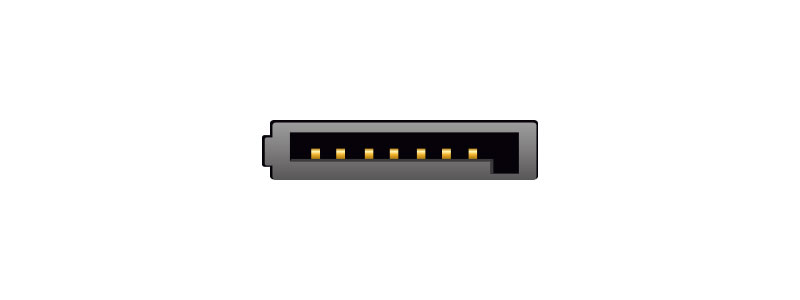
FEMALE MALE
What types of cables are used with SATA connectors?
There are two primary types of cables used with SATA connectors:
- SATA Data Cables: These cables connect the SATA port on the storage device to the SATA port on the motherboard or storage controller. They have 7-pin connectors on both ends for high-speed data transfer.
- SATA Power Cables: These cables deliver power from the power supply unit (PSU) to the SATA storage devices. They feature a 15-pin SATA power connector on one end that plugs into the PSU and a corresponding connector on the other end for the storage device.
What are the different form factors of SATA connectors?
SATA connectors come in several form factors, including:
- Standard SATA Connectors: Used for traditional 3.5-inch HDDs, 2.5-inch HDDs/SSDs, and optical drives. These have an L-shaped design with a locking mechanism to ensure a secure connection.
- Slimline SATA Connectors: Designed for slim optical disk drives (ODDs) found in laptops and small form factor desktop computers. They are smaller than standard SATA connectors, making them ideal for compact devices.
What are SATA data cables and their function?
SATA data cables are responsible for transmitting data between the storage device and the host system. They typically feature 7-pin connectors on both ends and support high-speed data transfer, enabling efficient communication between the storage device and the motherboard or storage controller.
What are SATA power cables and their function?
SATA power cables provide electrical power to SATA storage devices. They have a 15-pin connector that plugs into the PSU and either SATA power connectors or adapters on the other end that connect to the storage devices. These cables ensure that the connected devices receive the necessary power to operate.
How do SATA connectors ensure a secure connection?
SATA connectors often feature an L-shaped design with a locking mechanism. This design helps prevent accidental disconnections and ensures a secure and reliable connection between the storage device and the host system.
What are the advantages of using SATA connectors?
- High-Speed Data Transfer: SATA connectors support high-speed data transfer rates, facilitating efficient communication between storage devices and the host system.
- Reliability and Durability: Designed to be robust and long-lasting, SATA connectors ensure consistent performance over time.
- Ease of Use: SATA connectors are designed for easy installation and removal, simplifying the process of connecting and disconnecting storage devices.
What devices commonly use SATA connectors?
Devices that commonly use SATA connectors include:
- Traditional 3.5-inch and 2.5-inch hard disk drives (HDDs)
- Solid-state drives (SSDs)
- Optical disk drives (ODDs) such as DVD and Blu-ray drives
Are there any limitations to using SATA connectors?
While SATA connectors are widely used and reliable, they are limited by their data transfer rates compared to newer interfaces like NVMe (Non-Volatile Memory Express), which offers significantly faster speeds. Additionally, SATA cables are generally not suited for very long distances within a computer system.
Can SATA connectors be used for external storage devices?
Yes, SATA connectors can be used for external storage devices with the help of eSATA (external SATA) interfaces, which are designed specifically for external connectivity, providing the same high-speed data transfer rates as internal SATA connections.
How can I ensure optimal performance of my SATA-connected devices?
To ensure optimal performance:
- Use high-quality SATA cables.
- Ensure secure connections with the locking mechanism.
- Keep your system’s firmware and drivers updated.
- Avoid excessive bending or twisting of SATA cables to maintain signal integrity.
By understanding these aspects of SATA connectors and cables, you can effectively manage and optimise your storage solutions for reliable and high-speed performance within your computer system.